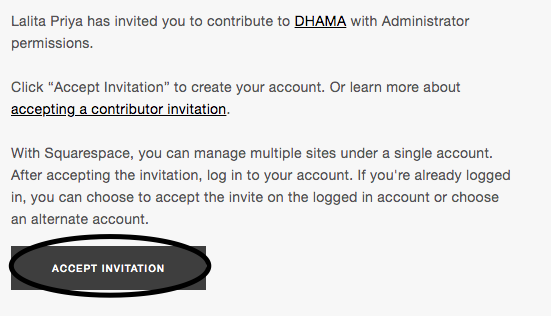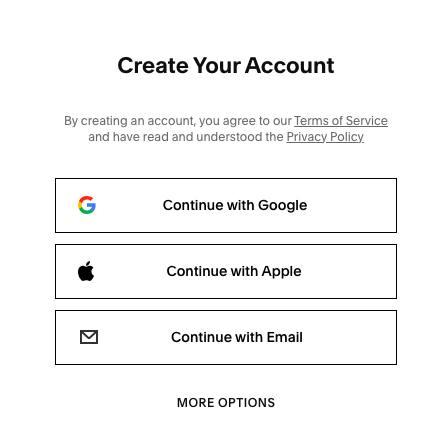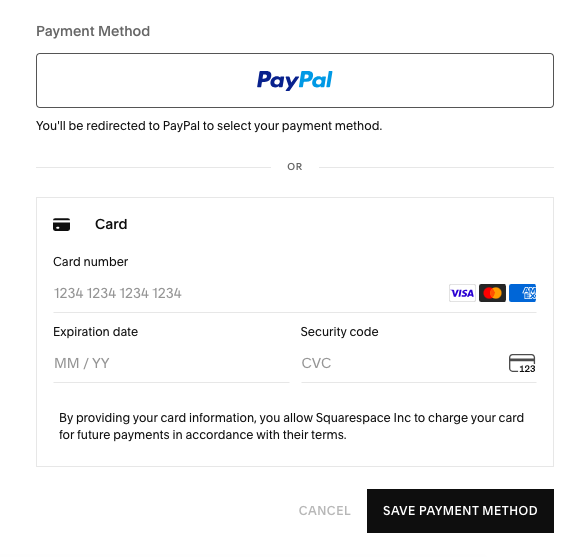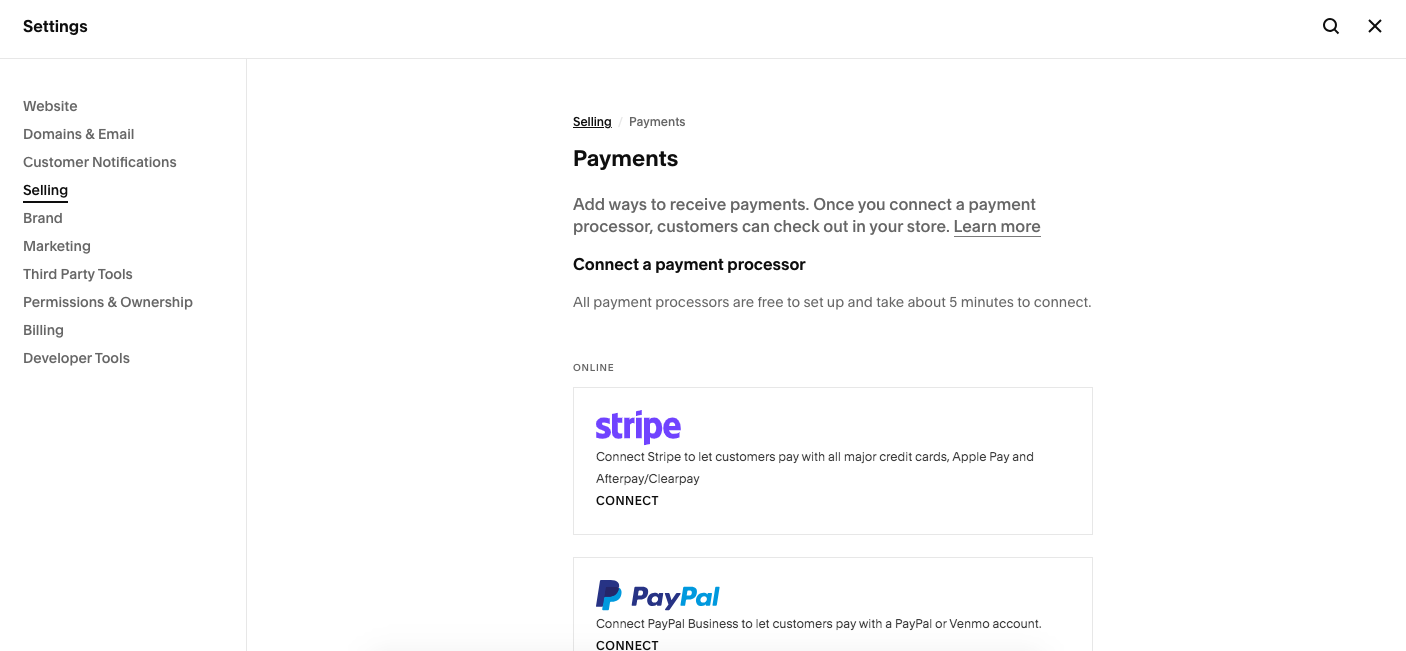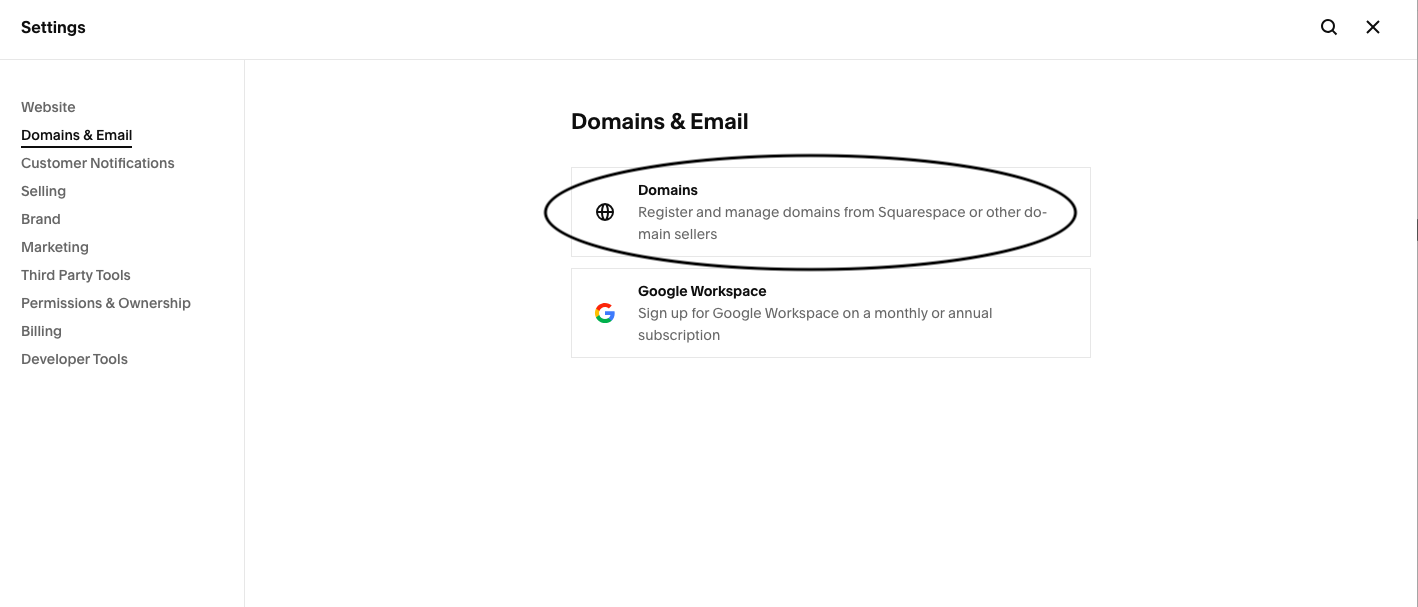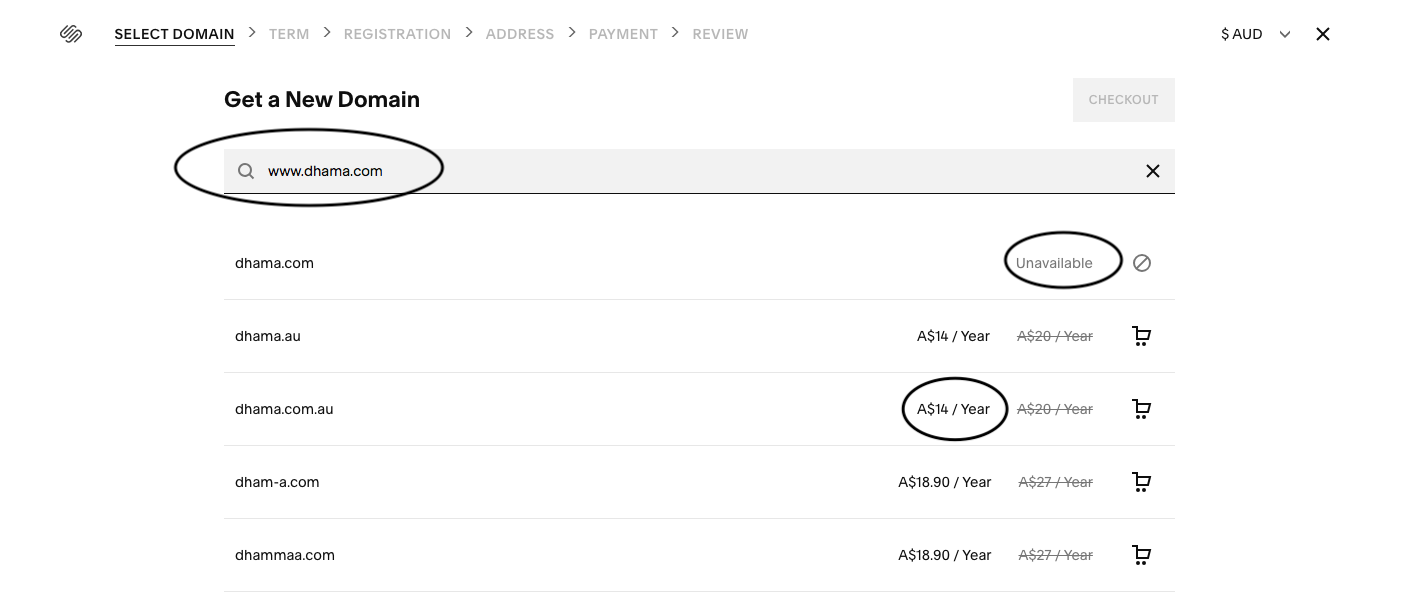Sqaurespace Set Up Instructions
1 / Set up your Squarespace Account
A / You will receive a Squarespace Invitation via email. Click ‘Accept’
B / You will be prompted to created a Squarespace account
Once you have signed up with your email, you will be directed to this Home page.
C / Click the Settings Icon.
D / Click ‘Billing’
E / Click ‘Payment Information’
F / Change the Billing Address to yours and Enter your card details. Click ‘Save Payment Method’
2 / Connect a Payment Processor (for you to receive payments)
A / After connecting your payment method, click ‘Selling’
B / You will be directed to this page, please selected your preferred third party method to receive payments for your services. A new window will open, and follow those prompts to either set up a third party payment processor, or connect an existing account.
RECOMMENDED before you fill out the form below:
Check to see if your desired domain name is available if you don’t already have one purchased prior (please keep in mind that Squarespace offers a new domain included for free for the first year when purchasing your plan with them).
A / After connecting your payment processor, click ‘Domains & Email’
B / Click ‘Domains’
C / Click ‘Get Domain’
D / Use the search bar to look up your desired domain name and see if it is available or unavailable. Note down your choice in the form below. We will take care of purchasing it for you.
ALSO RECOMMENDED before you fill out the form below:
View the Squarespace Subscription plan outline and fees HERE>>>
View the Aquity Subscription plan outline and fees (for all your client Scheduling needs) HERE>>>
View the Google Workspace Subscription plan outline and fees (if you choose the Squarespace Business plan, this unique email address, i.e. hello@websitename.com, connected to your website will be free for the first year of your subscription. After that you will be charged an additional fee by Google) HERE>>>